|
The Kermit Project
|
Now hosted by
Panix.com
New York City USA
•
kermit@kermitproject.org
…since
1981
|
Frank da Cruz
The Kermit Project, Bronx NY.
7 September 2022
Last update: Mon Jan 29 12:35:41 2024
This is a supplement to the information found in the Kermit Protocol Manual (1986) and the book Kermit, a File Transfer Protocol (1987). Both of those documents were written in the pre-WWW days in a markup language called Scribe that no longer exists and therefore those sources can't be easily updated. This page does not explain the Kermit protocol, only what is in the packets.
Fundamental rules Block checks Negotiations Capabilities mask S-Packet examples Empty directories Transfer encodings References
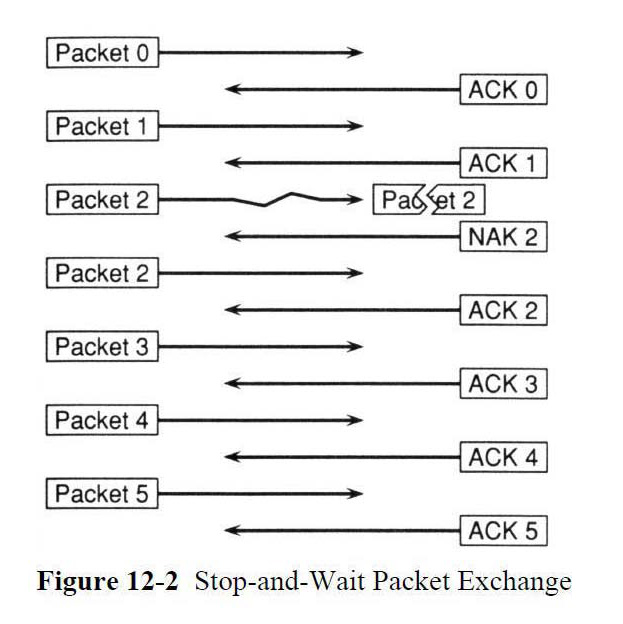 Over the decades many backwards-compatible improvements have been made to
the Kermit file transfer protocol, and these resulted in a variety of new
packet formats, types, and contents. Until now this information was never
collected into a single reference.
Over the decades many backwards-compatible improvements have been made to
the Kermit file transfer protocol, and these resulted in a variety of new
packet formats, types, and contents. Until now this information was never
collected into a single reference.
Kermit file transfers occur when two Kermit programs — the file sender and the file receiver — exchange a well-defined sequence of packets. The file sender initiates the transfer by sending a packet to the file receiver. The receiver sends a short acknowledgement packet back (or in case the packet was damaged in transit, a negative acknowledgement). The process repeats until the the task is done. There can also be a client/server relationship, in which the client sends not only files to the server, but also commands (for example, to "get" a file or other information from the server or perform file-management tasks in the server side.
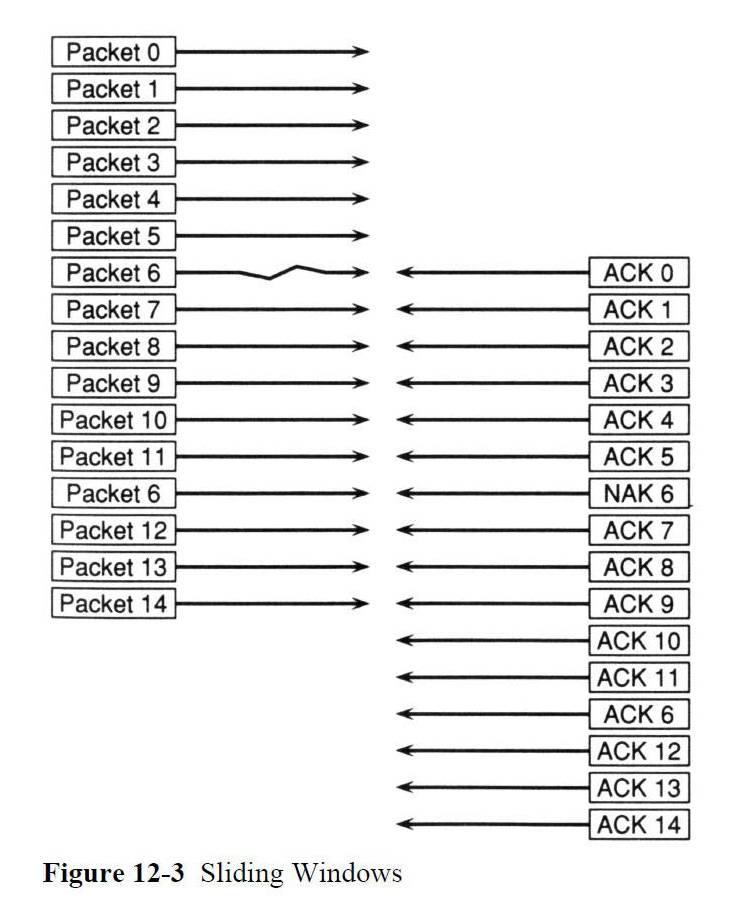 Kermit protocol was designed in 1981 to accommodate a variety of platforms
and communication methods and hosts that were sensitive to long bursts of
input, control characters, and/or 8-bit characters (bytes with their
high-order bit set to 1). Thus the default mode of operation is, and must
remain, to exchange short packets that consist of only printable ASCII
characters — lines of text — with each packet acknowledged
before the next one can be sent. That's the lowest common denominator.
Kermit protocol was designed in 1981 to accommodate a variety of platforms
and communication methods and hosts that were sensitive to long bursts of
input, control characters, and/or 8-bit characters (bytes with their
high-order bit set to 1). Thus the default mode of operation is, and must
remain, to exchange short packets that consist of only printable ASCII
characters — lines of text — with each packet acknowledged
before the next one can be sent. That's the lowest common denominator.
The use of longer packets, sliding windows (right), streaming, compression, transmission of bare control or 8-bit characters, and all the other performance improvements made since the original protocol — which was designed to interoperate among IBM mainframes, the DECSYSTEM-20 mainframe, and 8-bit CP/M microcomputers — can be used only if both Kermit programs implement them and agree to use them in the feature-negotiation phase at the beginning of the file transfer.
tochar(x)
unchar(x)
ctl(x)
All numbers used in this document are decimal (base 10). All characters used in Kermit packets to implement the protocol are 7-bit ASCII printable characters (strictly speaking, the Mark and End control characters are outside the packet). Of course any kind of data — binary, 8-bit, text in any language (e.g. Japanese) — can be included in the packet Data field but it is almost always encoded to some degree for transparency and/or efficiency using methods described in this document such as single and locking shifts.
| Type | Name | Status | Sent by | Description |
|---|---|---|---|---|
| Y | ACK | Required | Receiver | Acknowledgment. Indication that a sender's packet was received successfully |
| N | NAK | Required | Receiver | Negative Acknowledgment. Indication that a sender's packet was not received successfully and needs to be retransmitted. Never carries data. |
| S | SINIT | Required | Sender | Send Initiation. Tells the receiver to expect one or more files. The Data field contains the sender's initialization parameters. The ACK to this packet contains the receiving Kermit's initialization parameters. |
| I | INIT | Optional | Client | Initialize. Data field contains initialization string. Sent to server to set parameters prior to a command other than SEND. ACK to this packet contains the server's initialization string. |
| F | FILE | Required | Sender | File Header. Data field contains the name of the file being sent. ACK to this packet may contain the name receiver will store file under. |
| X | TEXT | Optional | Server | Text Header. Indicates the incoming data is to be displayed on the screen rather than being stored in a file. The X-packet's Data field can contain a heading for the display. |
| A | ATTR | Optional | Sender | File Attributes. Data field contains attributes of the file about to be sent. ACK may contain corresponding agreement or refusal, per attribute. |
| D | DATA | Required | Sender | Data Packet. File or screen data. ACK may contain X to interrupt sending this file or Z to interrupt entire transaction (if multiple files are being sent). |
| Z | EOF | Required | Sender | End of file. Data field may contain D for Discard (in case the transfer was interrupted by the user). |
| B | BREAK | Required | Sender | Break: End of transmission. |
| E | ERROR | Required | Any/All | Error. Cancels any file transfer in progress. Data field contains error message. |
| R | GET | Optional | Client | Sends to a Kermit server the name of a file to send to the client. The Data field contains the name of the desired file. The server responds by starting a new transfer with an S packet. |
| C | CMD | Optional | Client | Host Command. Data field contains a command for other Kermit's host command processor, with the results to be sent back as screen text. |
| K | KCMD | Optional | Client | Kermit command. Data field contains command for Kermit command processor to execute; any results are sent back as screen text. |
| T | TIMO | N/A | N/A | Timeout psuedopacket (not an actual packet), for internal use in the state machine. |
| Q | CHKERR | N/A | N/A | Block check error psuedopacket (not an actual packet), for internal use. |
| G | GENERIC | Optional | Client | Generic Kermit Command. Data field contains a single character subcommand, followed by zero or more length-encoded operands. Typical examples are CD (which tells the server to change to another directory), report disk usage, delete a file, copy a file, run an external program, etc. The subcommands are listed here. |
| H | MOVE | Optional | Client | GET /DELETE: Asks server to send one or more files and if delivered successfully, to delete the original afterwards. |
| V | RGET | Optional | Client | GET /RECURSIVE: Asks the server to send all matching files not only from its current directory but also from all its subdirectories (and all their subdirectories, etc). |
| W | RMOVE | Optional | Client | GET /DELETE /RECURSIVE: Asks the server to send all matching files not only from its current directory but also from all its subdirectories (and all of their subdirectories, etc) and delete each source file after it is succefully delivered. |
| O | XGET | Optional | Client | Extended GET: For adding new GET options without having to add new packet types by specifying desired actions (delete, recurse, recover, execute a command, etc). For example, GET /DELETE, GET /RECURSIVE, GET /RECOVER, GET /COMMAND, etc, could all be done using the O packet, and other actions could be easily defined without exhausting the precious packet-type space (traditionally, but not necessarily always, the uppercase ASCII letters). Described here. |
| Mark | Len | Seq | Type | Data.... | Check | End |
| Name | Format | Description |
|---|---|---|
| Mark | Control character, normally Ctrl-A | Signals beginning of packet |
| Len | Single byte: tochar(len) | Number of characters that follow, 3-95 |
| Seq | Single byte: tochar(seq) | Packet sequence number, 0-63 |
| Type | Single byte: ASCII uppercase letter | Type of packet (S, F, D, Z, B, etc) |
| Data | Partially encoded character stream | Depends on packet type |
| Check | Single byte: tochar(check) | Len-through-Data six-bit checksum |
| End | Control character, normally CR (Ctrl-M) | Signals end of packet |
Here's an example:
🇦+!Ftest.txtC🇲in which 🇦 represents Ctrl-A (Mark) and 🇲 represents Ctrl-M (carriage return, End) and:
The maximum length for a basic Kermit packet (not counting Mark and End, which are outside the packet) is 96, so the maximum length of the Data field is 92 to 94, depending on the type of block check. This is the basic and required packet format for all implementations of the Kermit protocol. In the Data field, "sensitive" items such control characters are encoded printably, for example #M#J is Control-M followed by Control-J, i.e. carriage return and linefeed.
For increased efficiency and reliability an optional format allows packets up to about 9K long. A long packet has a blank Len field (blank = space = ASCII 32 - 32 = 0). This tells the receiver to take the length from the two bytes after the Type field.
| Mark | (blank) | Seq | Type | MaxLx1 | MaxLx2 | Hcheck | Data.... | Check | End |
| Name | Format | Description |
|---|---|---|
| Mark | Control character, normally Ctrl-A | Signals beginning of packet |
| Len | Blank (space, ASCII 32) | Indicates extended length given in bytes 5 and 6 |
| Seq | Single byte: tochar(seq) | Packet sequence number, 0-63 |
| MaxLx1 | tochar(length / 95) | High-order byte of packet length |
| MaxLx2 | tochar(length MOD 95) | Low-order byte of packet length |
| Hcheck | tochar(checksum) | 6-bit header checksum of Len through MaxLx2 |
| Data | Partially encoded character string | Depends on packet type, variable length |
| Check | Single byte: tochar(check) | Len-through-Data six-bit checksum |
| End | Control character, normally CR (Ctrl-M) | Signals end of packet |
Like the basic packet format except Len is blank (Space, ASCII character 32), an impossible value for a basic-format packet, which denotes this as a "long packet" with its length appearing after the Type and before Data field:
For all packets, the Packet checksum is based on the sum, s, of the ASCII numeric code values of all the bytes in the packet starting with the Len field up to the last byte of the Data field. The Header checksum (used only in long packets) is based on the arithmetic sum, s, of the code values of Len, Seq, Type, MaxLx1, and MaxLx2. In both cases the single-byte 6-bit block check is calculated by this formula:
checksum = tochar((s + ((s & 192)/64)) & 63;
| Type | Command | Bytes | Status | Explanation |
|---|---|---|---|---|
| 1 | SET BLOCK 1 | 1 | Required, negotiated | 6-bit checksum |
| 2 | SET BLOCK 2 | 2 | Optional, negotiated | 12-bit checksum |
| 3 | SET BLOCK 3 | 3 | Optional, negotiated | 16-bit CRC |
| BLANK-FREE-2 | SET BLOCK 4 | 2 | Optional, negotiated | 12-bit checksum with no blanks |
| FORCE-3* | SET BLOCK 5 | 3 | Optional, set manually | 16-bit CRC forced for all packets |
The 2-byte block check is the low-order 12 bits of the sum of all the characters divided into two bytes, each made printable by tochar(). It is 64 times stronger than type 1.
The two-byte "blank-free" 12-bit block check, for use on communication paths (such as IBM 370 protocol converters) that discard trailing blanks, is the same, but if a result byte is blank (ASCII 32), it is converted to '!' (ASCII 33).
The 3-byte block check is the international standard CRC-16-CCITT cyclic redundancy check (as used in X.25) encoded as three printable characters. It detects all single- and double-bit errors, all messages with an odd number of bits in error, all error bursts shorter than 16 bits, and over 99.99% of longer error bursts.
The original protocol had only one kind of block check so its location and length were always known. When higher-order block checks were introduced some years later a minor weakness was that you could no longer tell by looking at a packet where the block check started or how long it was. Kermit programs that support the newer block checks have to rely on the state established by the negotiations at the beginning of the transfer: the length of the Data field is indicated in the packet, so the block check is the final 1, 2, or 3 characters depending on the block-check type previously negotiated. If the block check were clearly marked in the packet itself, then every packet would be "self-parsing" and could have any kind of block check. In 40 years of practice, however, no ill effects have been noted with over 300 different versions of Kermit created in nearly 40 different programming languages (see list).
Reference: Kermit, A File Transfer Protocol: Block check options.
The parameters are encoded in various ways, some of which are not comprehensible by the human reader. In retrospect, a better design might have conveyed parameters in tag=value format but in the early 1980s bandwidth was extremely limited (imagine transferring even a modest-size a file over a noisy 300 bit-per-second dialup modem connection, which was the norm 1n 1981, the year Kermit was born).
The Data field of the S-packet, I-packet, and their ACKs can contain the following fields (where "I" am the file sender and "you" are the receiver):
| Pos | Name | Type | Format | Description |
|---|---|---|---|---|
| 1 | MAXL | Int 0-94 | tochar() | The maximum-length basic-format packet I can receive, The file receiver replies with the maximum-length basic-format packet it can receive. Neither side may exceed the given maximums unless sebsequent parameters announce long-packet capability. |
| 2 | TIMO | Int 0-94 | tochar() | The number of seconds you should wait for a packet from me before timing out and requesting (by sending a NAK - Negative Acknowledgment for the missing packet). |
| 3 | NPAD | Int 0-94 | tochar() | The number of padding characters I need you to precede each packet you send me with. Normally zero. |
| 4 | PADC | Int 0-31 | ctl() | the control character I need for padding, transformed by ctl() (not tochar()) to make it printable). Normally zero. |
| 5 | EOL | Int 0-31 | ctl() | End Of Lline, the control character I need incoming packets to be terminated with, normally carriage return. |
| 6 | QCTL | Printable ASCII character | verbatim | The control-character prefix (verbatim) that I will use for encoding control characters in the file I will send to you, normally '#', so (for example), #M#J is Carriage-return (M) and Linefeed (J). If the control prefix character itself is present in the data, it is prefixed by the control prefix, e.g. '#' becomes '##'. |
|
All Kermit programs must implement the six parameters above; the first one, MAXL, is fundamental to the procotol (each Kermit program tells the other one the maximum-length packet it can receive). Parameters 2-6 rarely need to be adjusted in modern times. Over the years more parameters were added, which are optional. These are described in assorted documents found in this directory, and listed below.
| ||||
| Pos | Name | Type | Format | Description |
| 7 | EBQ | Printable ASCII character | verbatim | What to do about 8-bit data characters on a 7-bit communication channel. For the sender '&' means I will do 8th-bit quoting with '&' as the quote character, and 'N' means I will not do 8th-bit quoting. For the receiver 'Y' means yes, please do 8th-bit quoting and 'N' (or the absense of this field) means, don't do it (and therefore transfers might fail on 7-bit connections). None of the following fields are required and if they are missing, the corresponding features do not exist or are not used. |
| 8 | BCT | Int 1-5 | tochar() | Block-check type:
|
| 9 | RPT | Printable ASCII character | verbatim | Prefix to be used to indicate a span of repeated characters like
'xxxxxxxxxxxxxx'; for most Kermit programs the default repeat prefix is
'~' (tilde). If the receiver answers with 'Y' it its RPT field,
repeated-character compression will be done, with the repeat-count prefix
followed by the tochar()-encoded count byte and then one copy of the
repeated character; e.g. 'xxxxxxxxxxxxxx' would be sent as
'~,x' (3 bytes). Otherwise repeated characters won't be
compressed for transmission.
|
| 10 | CAPAS | Bitmask | tochar() | Capabilities bitmask. A bit mask, in which each bit position corresponds to a capability of the Kermit program that is creating this packet. A bit is set to 1 if that capability is present, or 0 if it is not. A CAPAS field contains a 6-bit quantity (transformed by tochar()), whose low order bit is set to 1 if another capability byte follows (it doesn't, and never will). The meanings of each bit are listed below this table. |
| 11 | Wslots | Int 1-31 | tochar() | Number of sliding window slots, normally 1 (windows don't slide). For a number greater than 1, that many packets may be sent be sent before an acknowledgement is required, which makes the file transfer go faster. |
| 12 | MaxLx1 | Int 0-94 | tochar() | First of two characters representing the high-order and low-order parts of the maximum long-packet length. |
| 13 | MaxLx2 | Int 0-94 | tochar() | Second byte of maximum long-packet length length = (unchar(MaxLx1) * 95) + unchar(MaxLx2), which can go as high as 9024 bytes |
| 14 | CHKPNT | 0 | Verbatim | A checkpoint-restart feature was designed in 1993 but never implemented, documented here. The CHKPNT field negotiates whether both sides agree to use it. Since it was never implemented, it should be 0 (zero). |
| 15 | CHKINF1 | _ | N/A | Not used: First byte of a 3-byte field reserved for checkpoint/restart.
For the present (and probably forever) each of the three CHKINF bytes is set
to '_' (underscore, ASCII 95)
|
| 16 | CHKINF2 | _ | N/A | Not used: Second byte of a 3-byte field reserved for checkpoint/restart |
| 17 | CHKINF3 | _ | N/A | Not used: Third byte of a 3-byte field reserved for checkpoint/restart |
| 18 | WHATAMI | Bitmask | tochar() | Whether I am a server, my prevailing transfer mode (text, binary), my filename-conversion setting, whether I want to stream*, whether I believe we have a clear (i.e. transparent) channel*. |
| 19 | SYSIDL | Small digit | tochar() | Length of System ID that is to follow (always " = 2) |
| 20 | SYSID1 | Printable ASCII character | verbatim | First byte of my system ID code (e.g. U = portable OS's) |
| 21 | SYSID2 | Printable ASCII character | verbatim | Second byte of system ID (e.g. 1 = Unix and derivatives). If the two Kermit partners' SYSIDs match, they can (normally) transfer all files in binary mode. |
| 22 | WHATAMI2 | Bitmask | tochar() | For client control of server's transfer mode, charset conversion, and recursion. |
| * | Streaming means to send Data packets in a stream without requiring ACKs, explained here. |
| ** | Clear channel means it passes all byte values through. Explained in the same document. |
Clearly, the initialization string must be at least 12 characters long in order for long packets to be used; long packets are documented in the Kermit Protocol Manual and in Chapter 12 of the Kermit book. SYSIDs are listed starting on page 275 (scroll down to "(ASCII 46)"), reproduced in part here with slightly updated terminology:
| A1 | Apple II |
| A3 | Apple Mac OS X, macOS |
| D1 | DECsystem-10 TOPS-10 |
| D2 | DECSYSTEM-20 TOPS-20 |
| D7 | DEC (now HP) VMS, OpenVMS |
| DA | DEC RSTS/E |
| DB | DEC RT11 |
| F3 | Data General AOS/VS |
| I1 | IBM VM/CMS |
| I2 | IBM MVS/TSO |
| I4 | McGill University MUSIC for IBM mainframes |
| I7 | IBM CICS |
| I9 | IBM MVS/ROSCOE |
| K2 | Atari ST |
| L3 | Commodore Amiga |
| MV | Stratus VOS |
| N3 | Apollo Aegis |
| U1 | UNIX (Bell Labs, BSD, Linux, etc) |
| U8 | MS-DOS |
| UD | Microware OS-9 |
| UN | Microsoft Windows (including NT) |
| UO | IBM OS/2 |
The SYSID can be used by the file sender to choose a transfer character-set for text files that is appropriate for the file receiver. Conceivably a SYSID could be longer than 2 characters, but the great proliferation of computer system types in the 1980s has dwindled down to just Windows, macOS, Unix, and (Open)VMS in the 21st Century.
bit7 bit6 bit5 bit4 bit3 bit2 bit1 bit0
+----+----+----+----+----+----+----+----+
| X | X | 1 | 2 | 3 | 4 | 5 | Z |
+----+----+----+----+----+----+----+----+
X = Must always be 0 1-5 = Bits indicating specific capabilities Z = Capability Mask Extension Bit (1 = end; 0 = more to follow)
lpcapb = 2, /* Long Packet capability */
swcapb = 4, /* Sliding Window capability */
atcapb = 8, /* Attribute-packet capability */
rscapb = 16, /* RESEND capability */
lscapb = 32, /* Locking Shift capability */
🇦9 S~/ @-#Y3~^>J)0___J"U1@C🇲
| Character | Pos | Description |
|---|---|---|
| 9 | 1 | Length of this packet (ASCII '9' = 57 - 32 = 25); 25 characters starting with sequence number |
| (space) | 2 | Sequence number (ASCII ' ' = 32 - 32 = 0);
the S-packet is always packet mumber 0
|
| S | 3 | Type S (Send-init) |
| ~ | 4 |
Data field, variable length, first character = '~'...
see next table
|
| C | 24 | One-byte 6-bit block check* |
| * | The first packet always has the single-byte block check; subsequent packets have the block-check negotiated in the S-packet/ACK exchange. |
| Character | Pos | Format | Description |
|---|---|---|---|
| ~ | 1 | tochar() |
MAXL (ASCII '~' = 126 - 32 = 94) (max packet length = 94)
|
| / | 2 | tochar() | TIMO (ASCII '/' = 47 - 32 = 15) timeout = 15 sec
|
| 3 | tochar() | NPAD (ASCII ' ' = 32 = 32 = 0) no padding requested
| |
| @ | 4 | ctl() | PADC (ASCII '&' = 64 & 64 = 0) pad character would be ASCII 0 (NUL) |
| - | 5 | tochar() | EOL (ASCII 45 - 32 = 13) Carriage Return packet terminator |
| # | 6 | verbatim | QCTL (ASCII 35 = '#') Printable encoding prefix for control characters |
| Y | 7 | verbatim | EBQ: Yes, I will do 8th-bit quoting if requested |
| 3 | 8 | verbatim | BCT: digit 1-5 denoting block-check type |
| ~ | 9 | verbatim | RPT: repeat count prefix |
| ^ | 10 | tochar() | CAPAS, capabilities mask (^ = ASCII 94)
|
| > | 11 | tochar() | WSLOTS, number of sliding-window slots (62 - 32 = 30) |
| J | 12 | tochar() | MaxLx1, Long packet length byte #1 (value 62) |
| ) | 13 | tochar() | MaxLx2, Long packet length byte #2 (value 74): total = 5964 |
| 0 | 14 | verbatim | CHKPNT, 0 = Won't checkpoint |
| _ | 15 | verbatim | CHKINF1, checkpoint info (not used; underscore is a place-holder) |
| _ | 16 | verbatim | CHKINF2, checkpoint info (ditto) |
| _ | 17 | verbatim | CHKINF3, checkpoint info (ditto) |
| J | 18 | tochar() | WHATAMI, whether I am a server, whether I believe we have a clear channel, etc. |
| " | 19 | tochar() | SYSIDL, length field for following data (tochar(") = 2) |
| U | 20 | verbatim | SYSID1, First byte of my system ID code (U = portable OS's) |
| 1 | 21 | verbatim | SYSID2, Second byte of system ID (1 = Unix and derivatives) |
| @ | 22 | tochar() | WHATAMI2, for client control of server's transfer mode, charset conversion, and recursion. |
🇦9 S~/ @-#Y3~^>J)0___J"U1@C🇲
1234567890123456789012
Here's an ACK to C-Kermit's S-packet from a bare-bones Kermit implementation:
🇦^A, Y~* @-#N1~]🇲
| Character | Pos | Format | Description |
|---|---|---|---|
| ~ | 1 | unchar() |
MAXL (ASCII '~' = 127 - 32 = 95) (max packet length = 95)
|
| * | 2 | unchar() | TIMO (ASCII '/' = 42 - 32 = 10) timeout = 10 sec
|
| 3 | unchar() | NPAD (ASCII ' ' = 32 = 32 = 0) no padding requested
| |
| @ | 4 | ctl() | PADC (ASCII 64 & 64 = 0) pad character would be ASCII 0 (NUL) |
| - | 5 | unchar() | EOL (ASCII 45 - 32 = 13) Carriage Return packet terminator |
| # | 6 | verbatim | QCTL (ASCII 35 = '#') Printable encoding prefix for control characters |
| N | 7 | verbatim | EBQ: I do NOT support 8th-bit quoting |
| 1 | 8 | verbatim | BCT: I can handle only Type 1 block checks |
| ~ | 9 | verbatim | Repeat counts: I can do them and accept prefix '~' |
Since fields 10-21 are not present, the capabilities and features they represent are not used. This allows the newest and most advanced Kermit implementation to interoperate with oldest and least capable one, provided it follows the rules.
There is no provision for very long or non-ASCII filenames. In retrospect, it would have been better to allow multiple F packets for a file whose name is longer than the negotiated maximum length; these would work just like Data packets, but there would also need to be some kind of "end of filename" signal.
Another issue with F-packets is that the receiver has no way of knowing the filename's character-set because A packets come after the F packet. For example, the filename might be German "Grüße" in UTF-8 or ISO-8859-1, or even some proprietary character set the receiver never heard of. Until such time (if ever) as the protocol is improved to handle these issues, the best policy is to keep filenames shorter than about 80 characters, spell them with ASCII letters and digits and a few other characters like "-" (hyphen), "_" (underscore), and of course "." (period); almost anything else can cause confusion or conflict. And avoid including spaces in filenames even if it's legal on your computer, because it isn't on others. And for that matter don't assume that capital and small letters are equivalent in filenames; they are in most operating systems but not others.
| Code | Description |
|---|---|
| ! | Approximate length of file as a printable number in Kbytes. |
| " | File type A (text) or B (binary) e.g. AMJ means text with carriage-return and linefeed (CRLF), B8 is 8-bit binary. |
| # | Creation date. |
| $ | File creator's or owner's user ID. |
| % | Account to which the file is charged. |
| & | Area in which to store the file. |
| ' | Access password for area to store the file. |
| ( | Block size (e.g. on IBM mainframe or VMS operating systems) |
| ) | Access: N=new, S=Supersede (overwrite), A=Append |
| * | Transfer encoding (ASCII, ISO 8859-1, UTF-8, etc) |
| + | Disposition: save on disk, print, type, mail, etc. |
| , | System-dependent file protection/permissions |
| - | System-dependent file protection/permissions (tochar(bitmask)) |
| . | ID of system of origin. |
| / | Record format of data within packets. |
| 0 | System-dependent parameters. |
| @ | End of attributes. |
Each attribute consists of a 1-byte length field, which is a small integer (up to 95) encoded by encoded by tochar(). Then the attribute code as a 7-bit ASCII character, then the value of the attribute. Here is a typical A packet:
🇦U"A."UN"#AMJ*'CI6/100#120181209 09:44:49!!31$2763@ '.]🇲 000000000011111111112222222222333333333344444444445555 123456789012345678901234567890123456789012345678901234
U (at position 06) is the packet length (85 - 32 = 53),
" is the packet sequence number (2), and A is the packet
type (Attribute). The attributes start at 04. The first attribute is
. (period), meaning system ID; it is "
(doublequote) bytes long (meaning 2), and the ID is UN. The next attribute
starts at 08, type " = File type, Length # = 3,
value AMJ meaning text with CRLF line terminator. Next comes
attribute * at 13, the transfer encoding, length 7, value
I6/100, which denotes ISO 8859-1 Latin
Alphabet 1. Next at 22: Creation date, length 1 = 49
- 32 = 17, "20181209 09:44:49". Next, !!3 says the file is
about 3k bytes long. Finally,
2763 says the exact file length is 2763 bytes in the sender's
file system. The @-sign at 40 means "end of attributes", i.e, no more
attribute packets follow this one and the next packet will be file data.
The A-packet ends with a 3-byte block check.
Here's the same packet with each field separated by spaces for easier reading:
🇦U"A ."UN "#AMJ *'CI6/100 #120181209 09:44:49 !!3 1$2763 @ '.]🇲 000 0000 00011 111111112 2222222223333333333 444 444444 4 555 123 4567 89012 345678901 2345678901234567890 123 456789 0 123 hdr sid ftype charset creation date-time kb bytes @ chk
| [C:\Users\fdc\tmp\] CKW> log packets |
| [C:\Users\fdc\tmp\] CKW> remote pwd |
| /hmt/sirius1/prv0/kd/fdc/tmp |
| [C:\Users\fdc\tmp\] CKW> close packet-log |
| [C:\Users\fdc\tmp\] CKW> type packet.log |
| s-00-00-^A9 I~/ @-#Y3~^>J)0___Z"UN@' |
| r-00-00-^A9 Y~/ @-#Y3~^>J)0____"U1@^ |
| s-00-00-^A$ GA/ |
| r-00-00-^A? Y/hmt/sirius1/prv0/kd/fdc/tmp# |
| [C:\Users\fdc\tmp\] CKW> |
| Code | Function | Client command | Examples |
|---|---|---|---|
| A | Report Working Directory | REMOTE PWD | remote pwd, rpwd |
| B | (free) | ||
| C | Change Working Directory | REMOTE CD | remote cd ~/tmp, rcd ~/tmp |
| D | Directory (list files) | REMOTE DIRECTORY | remote dir ck*.[ch], rdir ck*.[ch] |
| E | Delete (Erase) File(s) | REMOTE DELETE | remo del *.tmp, rdel *.tmp |
| F | Finish (quit server mode) | FINISH | fin |
| G | (free) | ||
| H | Help | REMOTE HELP | rem help, rhelp |
| I | Login/Logout* | REMOTE LOGIN / LOGOUT | remote login (but not RLOGIN*) |
| J | (free) | ||
| K | Copy | REMOTE COPY | rem copy foo.txt foo.tmp |
| L | Bye (tells server to exit and logout) | BYE | bye |
| M | Message | REMOTE MESSAGE | rmsg this is some text |
| N | (free) | ||
| O | (free) | ||
| P | (free) | ||
| Q | Server Status Query | REMOTE STATUS | rem stat, rstat |
| R | Rename | REMOTE RENAME | remo ren names.txt names.save |
| S | Set Parameter | REMOTE SET | rset file type binary, rset window 12 |
| T | Type | REMOTE TYPE | remote type info.txt, rtype info.txt |
| U | Report Disk Usage | REMOTE SPACE | remote space rem sp, rsp |
| V | Issues a Kermit SET command to the server | REMOTE SET | rem set file character-set utf-8 |
| W | Who ("Finger", list logged-in users) | REMOTE WHO | remote who, rwho, rwho fred |
| X | Tells Kermit server to exit (e.g. to shell) | REMOTE EXIT | rem exit, rexit |
| Y | (free) | ||
| Z | (free) | ||
| d | Remove Directory | REMOTE RMDIR | rem rmdir tmp2, rrmdir tmp3 |
| m | Create (make) Directory | REMOTE MKDIR | rem mkdir newdir, rmkdir another |
| q | Interruption (pseudopacket) | Server interrupted or connection lost | |
| u | Server CD to superior directory | REMOTE CDUP | rem cdup, rcdup (new Jan 2024) |
| z | Reserved as escape when we run out | ||
| 0-9 | Reserved |
| * | REMOTE LOGIN / LOGOUT is used only with Internet Kermit Servers. RLOGIN can't be used as a short form of REMOTE LOGIN because RLOGIN is a separate command, that makes Internet connections via the IETF RLOGIN (Remote Login) protocol. |
(~/) C-Kermit>set file character-set ? One of the following: ascii cp866-cyrillic german latin9-iso british cp869-greek greek-iso macintosh-latin bulgaria-pc cyrillic-iso hebrew-7 mazovia-pc canadian-french danish hebrew-iso next-multinational cp1250 dec-kanji hp-roman8 norwegian cp1251-cyrillic dec-multinational hungarian portuguese cp1252 dg-international jis7-kanji shift-jis-kanji cp437 dutch koi7 short-koi cp850 elot927-greek koi8 spanish cp852 elot928-greek koi8r swedish cp855-cyrillic euc-jp koi8u swiss cp858 finnish latin1-iso ucs2 cp862-hebrew french latin2-iso utf8 (~/) C-Kermit>
(~/) C-Kermit>set transfer character-set ? One of the following: ascii greek-iso latin2-iso ucs2 cyrillic-iso hebrew-iso latin9-iso utf8 euc-jp latin1-iso transparent (~/) C-Kermit>
| Code | Character set |
|---|---|
| (none) | US ASCII ANSI X3.4-1986 |
| I6/100 | ISO 8859-1 Latin Alphabet 1 |
| I6/101 | ISO 8859-2 Latin Alphabet 2 |
| I6/144 | ISO 8859-5 Latin/Cyrillic Alphabet |
| I6/126 | ISO 8859-7 Latin/Greek Alphabet |
| I6/138 | ISO 8859-8 Latin/Hebrew Alphabet |
| I6/203 | ISO 8859-15 Latin Alphabet 9 |
| I14/87/37 | Japanese Extended Unix Code |
| I162 | ISO 10646 Unicode UCS-2 |
| I190 | ISO 10646 Unicode UTF-8 |
Kermit's text-character conversion features were designed and implemented before Unicode appeared. If Kermit had come later we might have used UTF-8 as the the one-and-only transfer character set. But as matters stand, there are still a lot old Kermit implementations out there, and if we did that now they couldn't transfer files with modern Kermits.