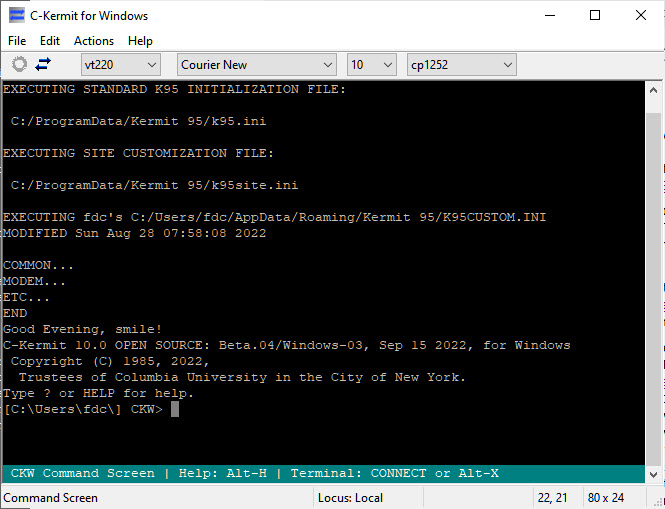
C-Kermit for Windows (CKW) Beta 3 startup command screen in its default
color of light-grey on black (you can change to any colors you want). This
is where you give commands to the program at its command prompt which shows
CKW's current directory and then "CKW>" to remind you who you're talking to.
For example a command like "ssh shell.somehost.org" would open a secure
terminal session to the host shell.somehost.org. Notice the toolbar just
above the black screen. From left to right: Switch-to-Dialer button; Switch
between command and terminal screen button; Terminal type dropdown; Font
dropdown, Font-size dropdown; Character-encoding dropdown.